
OmniGraffle Pro helps you draw beautiful diagrams, family trees, flow charts, org charts, layouts, and (mathematically speaking) any other directed or non-directed graphs. We’ve had people use Graffle to plan plotlines for a story, make an overview of an operating system, show the evolution of computers, and even show how diseases can spread in a closed population. If you want to organize your thoughts, your projects, or even your friends graphically, using boxes and lines, OmniGraffle is your tool.
OmiGraffle Professional has all of the great features in 7.0, plus a powerful toolset for advanced document creation and editing options. For the pro user who’s looking for an in-depth diagramming application that’s still priced below the competition, you’ve come to the right place.
WHAT’S NEW
Version 7.1:
[Additional SVG support] Support for use, defs, transform, stroke linecaps, groups, and corner radius attributes.
[Documentation] Documentation is now included in the app, choose “OmniGraffle Help” from the Help menu.
[Localizations] OmniGraffle 7 now supports Deutsch, Español, Français, 日本語, Nederlands, Italiano, Русский, 简体中文, Português do Brasil, 한국어.
[Infinite Canvas] Added a control to the Canvas Size inspector to control the size of the infinite canvas margin.
[Preferences] Added a preference to the General preference pane to control whether you should immediately edit the name of new canvases or layers or use the default and keep focus on the canvas.
[Point Editor Tool] Now the Point Editor tool is always sticky (like the Selection tool). Additionally, if you are holding command or shift to select more points on the object, selection is not cleared if you miss clicking on the exact point (just keep holding command or shift and try again!).
[Stencil Window] The previously selected stencil is now selected again when reopening stencil window.
[Photoshop Export] Photoshop export now includes an option to include non-printing layers.
[Convert Line to Shape] The Convert Line to Shape command now sets the line’s stroke color to the fill color when creating a shape. Line ending conversions were improved as well.
[Linked Folders] Linked folders are now offered as possible destinations when opening stencils and templates from the Finder.
[Export Selected Objects] Fixed a bug where exporting selected objects wasn’t respecting the object’s hierarchy in the resulting file.
[Export DPI] Fixed a bug where the export DPI would reset to 72 each time the export panel was closed.
[Variables in Export] Fixed a bug where occasionally variables were not being populated correctly on export to PDF.
[PDF Table of Contents] Fixed a bug where multi-page PDF exports didn’t include canvas names as the table of contents.
[SVG Export] Images are included in SVG exports again.
[SVG Import] Fixed SVG import to correctly import RGB color values.
[Export Margins and Shadows] Fixed a few issues with correctly calculating the margins for export areas and object’s shadows in exported content.
[Shape Combinations] Fixed a bug where un-combining shapes could lose text content.
[Offset Controls] Fixed a bug where Horizontal/Vertical offsets couldn’t be set in the Alignment Inspector unless more than 1 item is selected.
[Smart Alignment Guides] With Smart Alignment Guides off, holding the command key while drawing now correctly toggles the Smart Alignment Guides on.
[Undo] Fixed a bug where selection would be lost after undoing group creation.
[Undo] Fixed a bug where undoing an adjustment to an object’s rotation would change selection to a different object.
[LinkBack] Fixed an issue with LinkBack not working between other apps and an issue with images changing size after being edited.
[Toolbar Buttons] Fixed a bug where Lock and Unlock toolbar buttons and the Lay Out Diagram and Lay Out Selection buttons would get stuck in a disabled state.
[Pointer Icon] Fixed a bug where the pointer icon wasn’t updating to reflect tool state when using hot key while the cursor was moving.
[Deleting Shared Objects] Fixed a bug where occasionally it would take more then one attempt to delete an object on a shared layer.
[Canvas Size Steppers] Fixed a bug that prevented the canvas size steppers from working if the canvas scale was not 1:1.
[Stability] Fixes a crash when exiting Presentation Mode.
[Stability] Fixes a crash when editing the same text object in two different windows.
[Stability] Fixes a crash when moving an object between canvases from the Outline tab.
REQUIREMENTS
OS X 10.11 or later, 64-bit processor


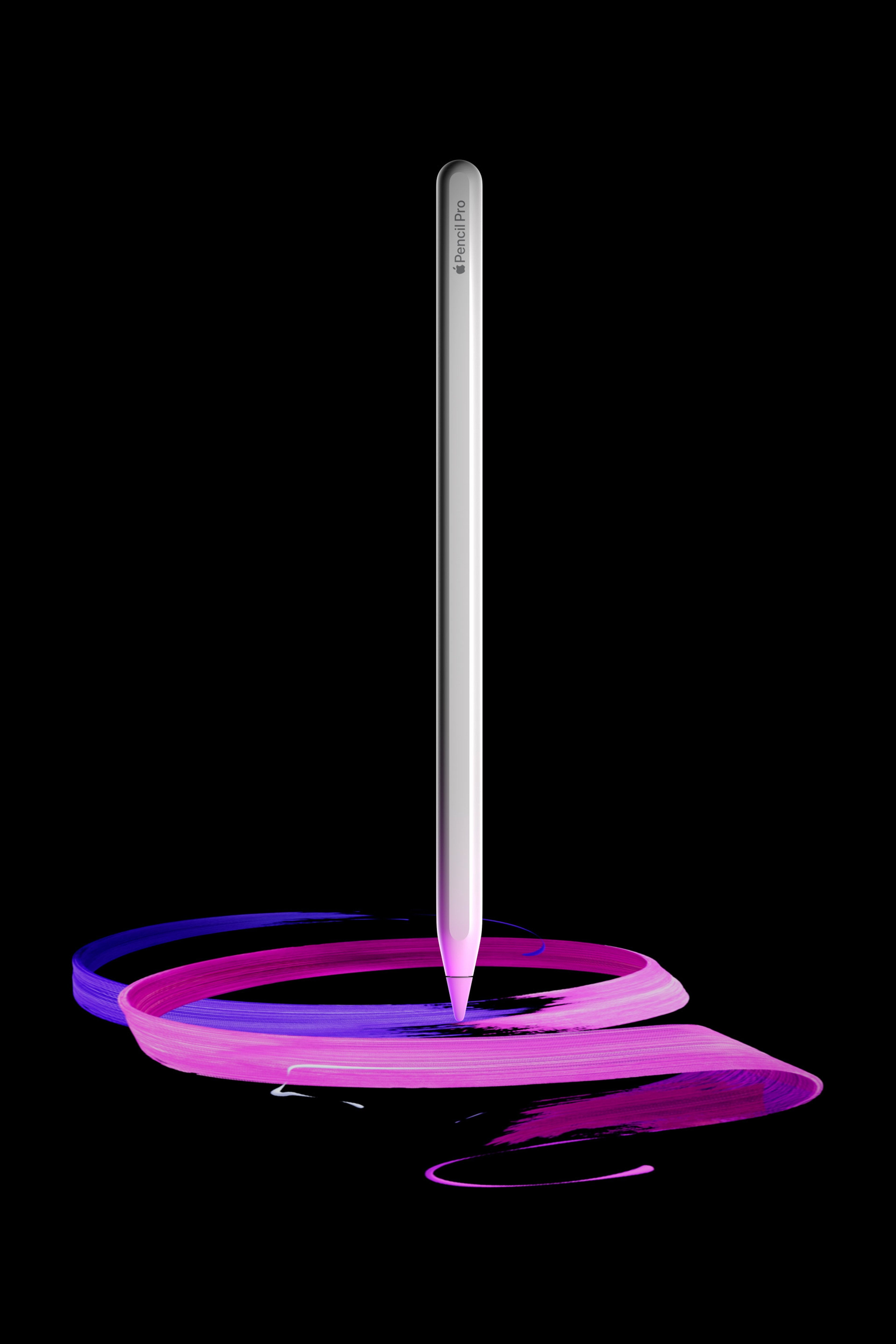


![[Download] Ứng dụng làm nhạc cao cấp nhất của Apple cho MacBook Logic Pro 10.2.4 – hnmac.vn](http://hnmac.vn/cdn/shop/articles/maxresdefault.jpg?v=1727372253&width=1280)



